When it comes to PCS (Permanent Change of Station) expenses, navigating the rules and limitations can be daunting.
But here’s a question that might pique your interest: Can you use the government travel card for PCS expenses?
The short answer is yes. The government travel card, also known as the Government Travel Charge Card (GTCC), can indeed be used for PCS expenses. This mandated card is utilized by DoD personnel to cover authorized expenses, including meals, while on official travel.
Using the GTCC for PCS offers several advantages, such as extended payment timelines, zero interest charges, and direct payment through split-disbursement. It also facilitates more accurate voucher submissions. Snatching these benefits, however, comes with the responsibility to adhere to the card’s rules and limitations.
So, what are these rules and limitations? How can you ensure that you use the GTCC for PCS expenses correctly and avoid any misuse or disciplinary actions? Let’s dive into the regulations surrounding the GTCC and the cardholder responsibilities.
Government Travel Charge Card Regulations
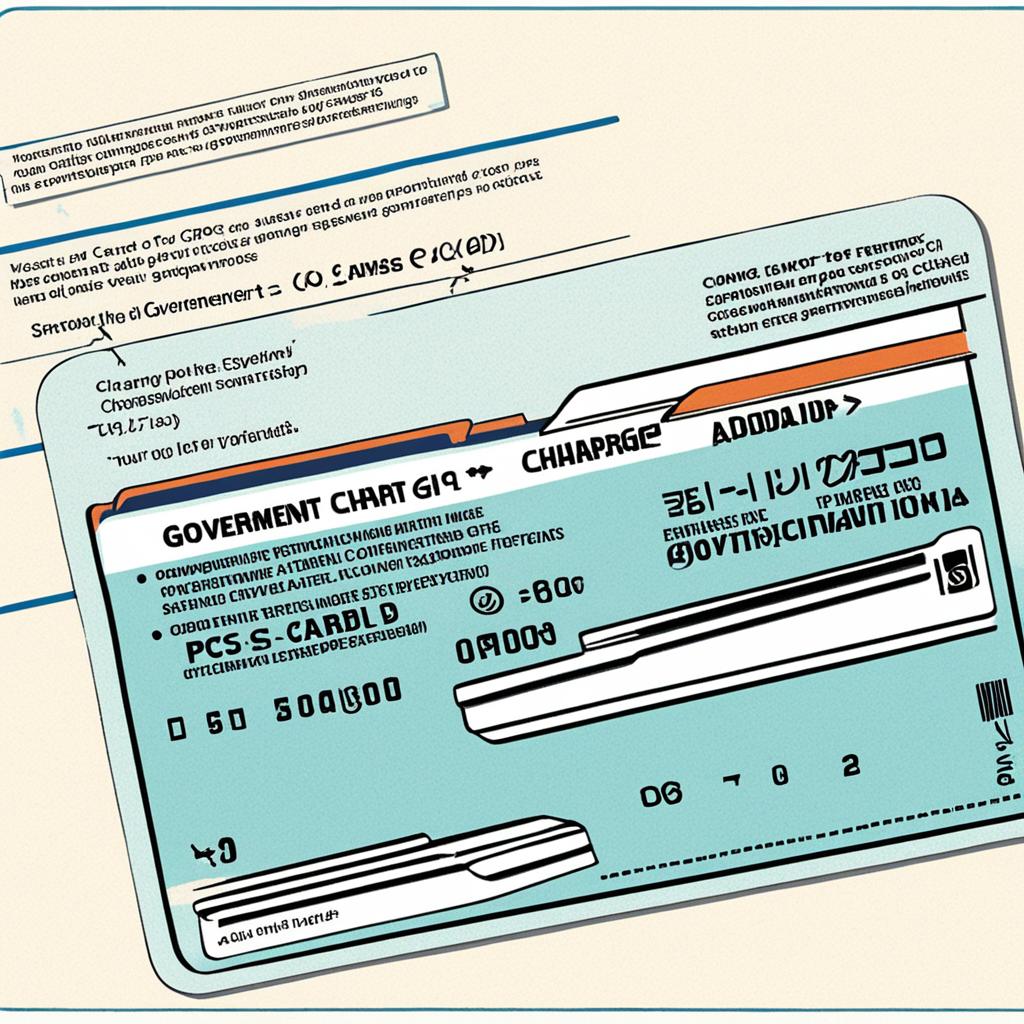
When using the Government Travel Charge Card (GTCC), it is essential to understand and adhere to the regulations set forth by the Defense Travel Management Office. As a GTCC cardholder, you have certain responsibilities to ensure proper usage and compliance with these regulations.
First and foremost, completing the mandatory GTCC training is crucial to understanding the rules and limitations associated with the card. This training provides valuable information on your responsibilities as a cardholder and helps prevent misuse of the GTCC.
Upon receiving your GTCC, it is important to verify the card receipt and create a Personal Identification Number (PIN) to protect against unauthorized usage. Safeguarding your card and PIN is vital to prevent any fraudulent activities and maintain the security of your account.
Updating your traveler profile in the applicable travel system is another important responsibility. This ensures that your information is accurate and up to date, allowing for smooth and efficient processing of your travel expenses.
As a GTCC cardholder, it is essential to use the card solely for official travel expenses. This includes expenses such as transportation, lodging, meals, and other authorized costs as outlined in the Joint Travel Regulations (JTR). Personal use of the GTCC is strictly prohibited and can result in disciplinary actions.
Timely submission of travel vouchers is also a crucial responsibility. It is required to submit your travel vouchers within five working days of completing your travel. This helps ensure accurate and efficient reimbursement for your travel expenses.
Furthermore, reconciling your travel card account against claimed travel expenses is essential for proper financial management. Regularly reviewing your account activity and comparing it with the expenses claimed in your travel vouchers will help identify any discrepancies or errors.
Compliance with these GTCC regulations is vital to prevent misuse, protect government funds, and maintain the integrity of the program. Failure to comply with these regulations can result in disciplinary or administrative actions.
| GTCC Regulations | Responsibilities |
|---|---|
| Complete mandatory training | Understand the rules and limitations |
| Verify card receipt and create a PIN | Protect against unauthorized usage |
| Update traveler profile | Ensure accuracy of information |
| Use the card for official travel expenses | Avoid personal use |
| Submit travel vouchers within five working days | Ensure timely reimbursement |
| Reconcile travel card account | Manage finances effectively |
Mandatory Use of the GTCC for PCS
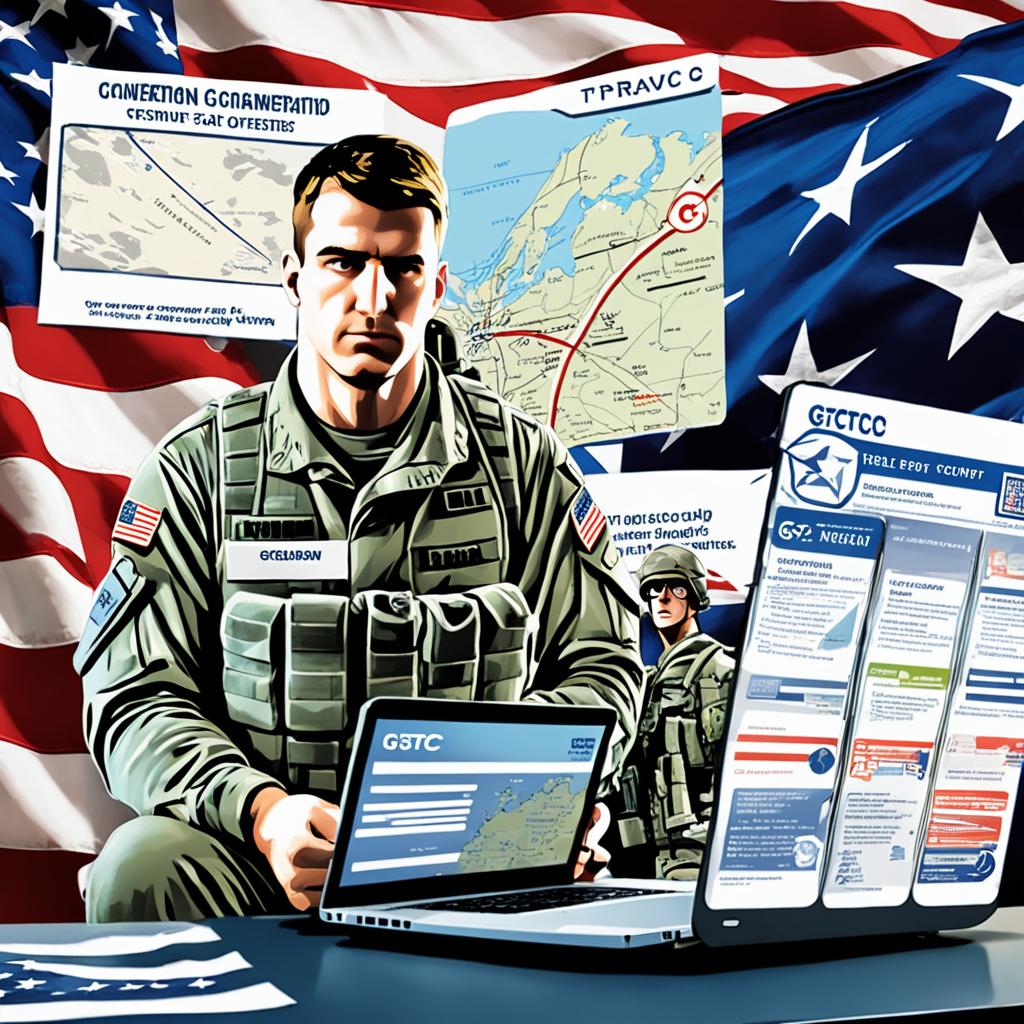
The mandatory use of the GTCC for PCS is being implemented in phases to ensure a smooth transition for all servicemembers. The phased roll-out aims to eventually require all servicemembers to use the GTCC for PCS expenses. Here’s an overview of the phases:
- Phase I (Started on January 1, 2022): Includes servicemembers in paygrades of E-9 and O-6+.
- Phase II (Started on July 1, 2022): Includes servicemembers in paygrades of E-7 and above and O-4 and above.
- Phase III (Currently on hold): Further details to be announced.
The phased roll-out allows for a structured and organized adoption of the GTCC for PCS across all paygrades. This requirement applies to various expenses related to PCS travel, including:
- Temporary lodging expenses
- Fuel and electric vehicle charging
- Rental car and fuel
- Lodging and meals
- Dislocation allowance expenses
- Authorized ATM or bank teller withdrawals
This phased approach ensures that servicemembers can familiarize themselves with the GTCC for PCS and effectively utilize its benefits in managing their expenses during PCS travel.
Note: The image above is relevant to the topic of mandatory GTCC usage for PCS travel.
Using the GTCC for PCS: Before Travel

Before traveling for your Permanent Change of Station (PCS), it is crucial to ensure that your Government Travel Charge Card (GTCC) is activated and in Mission Critical/PCS (MC/PCS) status. This will help you avoid any issues during your PCS travel. Here’s what you need to do:
- Contact the Agency Program Coordinator (APC) or the Military Naval Command Center (MNCC) to verify that your GTCC is activated and in MC/PCS status.
- Log in to your Citibank online account to verify your GTCC status, including your cash limit.
- Update your contact information in your Citibank online account if necessary, ensuring that you can be reached during your PCS travel.
By confirming your GTCC activation, verifying your GTCC status, and updating your contact information, you’ll have peace of mind knowing that your GTCC is ready for use and that you can be contacted if needed during your PCS travel.
Remember, proper GTCC preparation is crucial for a smooth and stress-free PCS journey.
Using the GTCC for PCS: During Travel
During your PCS travel, it is important to use your Government Travel Charge Card (GTCC) for all authorized travel expenses, unless an exemption is granted. By utilizing the GTCC, you can streamline the reimbursement process and ensure accurate tracking of your expenses.
After completing your travel, you must submit the MyPCS Travel Voucher within five working days. This voucher should include all necessary signatures, receipts, and documents to support your claims. Indicate split disbursement on the voucher to ensure that the total dollar amount of the reimbursable charges is reflected.
Note: Split disbursement allows you to direct a portion of your reimbursement to pay off your GTCC balance directly.
Tracking the status of your travel claim is crucial to staying informed about its progress. Use MyPCS to monitor your travel claim status and receive updates on any actions required or outstanding items. By regularly checking the status, you can address any issues promptly and ensure a smooth processing of your claim.
| Step | Action |
|---|---|
| Step 1 | Submit the MyPCS Travel Voucher within five working days after completing your travel, including all necessary documents and signatures. |
| Step 2 | Indicate split disbursement on the voucher to direct a portion of your reimbursement to pay off your GTCC balance. |
| Step 3 | Track your travel claim status in MyPCS to stay updated on its progress and address any outstanding actions promptly. |
Using the GTCC for PCS: After Travel
After completing your PCS travel, it is important to take certain steps to ensure a smooth process and settlement of your Government Travel Charge Card (GTCC) expenses. Here’s what you need to do:
1. Reviewing your billing statement: Take the time to carefully review your billing statement on your Citibank online account. Make sure that all posted and pending expenses are accurate and match your authorized travel expenses. This step is crucial to identify any discrepancies or unauthorized charges that may have occurred during your PCS travel.
2. Remitting any unpaid balance: Check your billing statement to ensure that there is no unpaid balance on your GTCC. If you have any outstanding amount to pay, it is important to promptly remit the balance to Citibank. This will help you avoid any late fees or penalties and maintain a good standing with your GTCC account.
3. Submitting your MyPCS Travel Voucher: Within five working days of completing your travel, you must submit your MyPCS Travel Voucher with all the necessary documents and signatures. This includes receipts, travel orders, and any other required supporting documents. Ensure that you indicate split disbursement on the voucher, as this allows for direct payment of your authorized expenses to be deducted from your GTCC.
4. Verifying amount paid matches total charges: Double-check your MyPCS Travel Voucher to ensure that the amount paid to Citibank matches the total charges reflected on the voucher. This step helps confirm that all your authorized expenses have been accurately processed and accounted for.
5. Following up with your Command Pay & Personnel Administrator (CPPA): It is important to touch base with your CPPA to ensure that your MyPCS travel claim is completely settled. This ensures that all necessary actions have been taken to process your reimbursement and resolve any outstanding issues.
6. Reviewing your Advice of Payment: Visit the DFAS MyPay website to review your Advice of Payment. This provides you with detailed information about your travel claim, including the amount reimbursed, any deductions, and other relevant financial details.
By following these steps, you can ensure a smooth post-travel process, review and reconcile your GTCC expenses, and stay on top of your PCS travel claim settlement.
Mission Critical/PCS (MC/PCS) Status and Avoiding GTCC Delinquency
When you, as a servicemember, are traveling to your new Permanent Duty Station (PDS), your cardholder account is placed in MC/PCS status. This status is crucial for a smooth processing of your GTCC bill. To avoid GTCC delinquency, it is important to take certain steps and maintain careful financial management throughout the process.
To avoid any issues, make sure to promptly submit your travel voucher. This ensures that your expenses are properly recorded and accounted for. Additionally, indicate split disbursement on the voucher so that your GTCC account balance is properly managed after the liquidation of the voucher. It is essential to ensure that your GTCC account balance is zero to prevent any delinquency.
Furthermore, the Military Naval Command Center (MNCC) provides a brief survey to gather feedback on the use of the GTCC for PCS. Your input is encouraged and valuable to help improve the overall experience and effectiveness of the GTCC for PCS. Take the opportunity to share your insights and suggestions through this survey.
By maintaining MC/PCS status and following the necessary steps to avoid GTCC delinquency, you can ensure a seamless process and effectively manage your expenses during your PCS travel. Your active participation in the GTCC for PCS survey also contributes to the continual improvement of this program for servicemembers like yourself.


