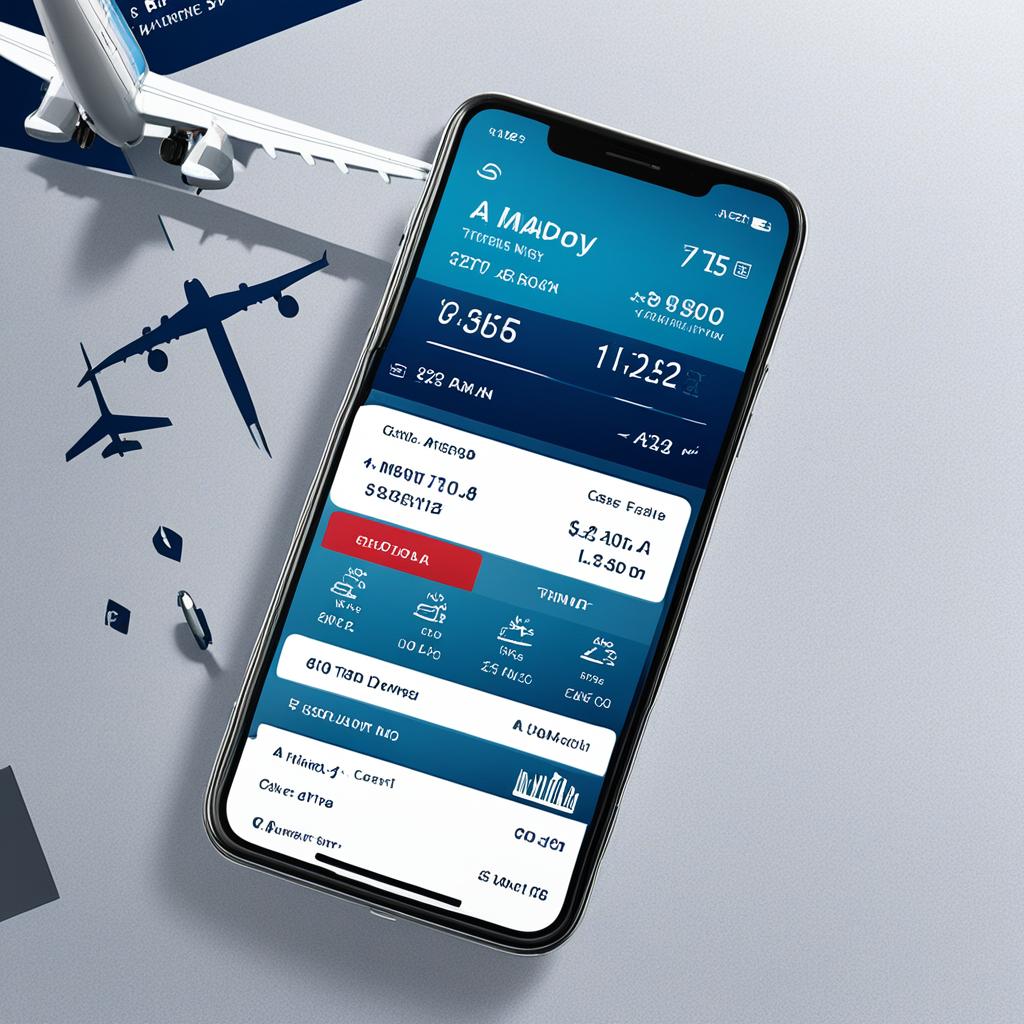Are you tired of carrying around paper documents and constantly checking flight information at the airport? You may be surprised to learn that American Airlines has a solution for your travel woes. With the American Airlines mobile app, you can conveniently manage your travel plans right at your fingertips.
Features of the American Airlines Mobile App
The American Airlines mobile app offers a range of features to enhance your travel experience. Whether you’re a frequent flyer or taking a spontaneous trip, the app provides convenient tools to make your journey smoother.
1. Mobile Boarding Pass
Say goodbye to printed boarding passes and easily access your mobile boarding pass through the app. Simply check-in, select your seat, and save your boarding pass to your phone. With just a few taps, you’ll have all the necessary information for a seamless boarding process.
2. Flight Updates
Stay in the know with real-time flight updates right at your fingertips. Receive notifications regarding gate changes, delays, and even baggage claim details. The app ensures you’re always up-to-date with the latest information, giving you peace of mind during your journey.
3. Interactive Terminal Maps
Navigation at airports can be a breeze with the interactive terminal maps feature. Easily locate amenities, shops, restaurants, and more within the airport terminals. The app provides detailed maps that are easy to navigate, saving you time and reducing any travel stress.
4. AAdvantage® Account Details
Access your AAdvantage® account details directly through the app. View your current miles, track your progress towards elite status, and keep an eye on upcoming trips. The app puts your account information at your fingertips, allowing you to manage your loyalty program benefits efficiently.
5. Seat Upgrades
Enhance your travel experience by requesting seat upgrades through the app. If available, you can easily choose a preferred seat with additional comfort and amenities. Enjoy a more luxurious journey by taking advantage of this convenient feature.
6. Bag Tracking
Track your checked bags with ease using the app’s bag tracking tool. You can monitor the status of your bags throughout your journey, ensuring that they arrive at your destination safely. Say goodbye to unnecessary stress about your luggage and have peace of mind knowing where your bags are at all times.
7. In-Flight Wi-Fi
Stay connected while in the air with the app’s in-flight Wi-Fi feature. Access the internet, catch up on emails, or browse your favorite websites during your flight. Enjoy a seamless online experience and make the most of your travel time.
Experience the convenience and benefits of the American Airlines mobile app. Whether you’re a frequent traveler or simply looking for a stress-free journey, the app has you covered. From mobile boarding passes to interactive terminal maps and AAdvantage® account access, the app puts all the necessary tools for seamless travel right in the palm of your hand.
| Features | Benefits |
|---|---|
| Mobile Boarding Pass | Eliminate the need for printed boarding passes and easily access your boarding pass on your phone. |
| Flight Updates | Stay informed with real-time flight updates, ensuring you’re aware of any changes or delays. |
| Interactive Terminal Maps | Navigate airports more efficiently with interactive terminal maps, helping you find amenities and services. |
| AAdvantage® Account Details | Access and manage your AAdvantage® account, keeping track of your miles and upcoming trips. |
| Seat Upgrades | Request seat upgrades for a more comfortable and enjoyable travel experience. |
| Bag Tracking | Monitor the status of your checked bags throughout your journey, ensuring peace of mind. |
| In-Flight Wi-Fi | Stay connected with in-flight Wi-Fi, allowing you to work or stay entertained during your flight. |
How to Use the American Airlines App

To make the most of the American Airlines app, follow these simple steps.
1. Download and Install
To get started, download the American Airlines app from the App Store or Google Play store. Simply search for “American Airlines” and look for the official app. Once you find it, tap the “Download” or “Install” button to begin the process. The app is free to download and install.
2. Sign Up or Log In
After the installation is complete, open the app on your smartphone or tablet. You will be prompted to sign up or log in to your AAdvantage® account. If you already have an account, enter your login credentials and tap “Log In.” If you don’t have an account yet, tap “Sign Up” to create a new one. Signing up allows you to access exclusive features and benefits.
3. Navigate the App
The American Airlines app has a user-friendly interface that makes it easy to navigate and find the information you need. The main menu is typically located at the bottom of the screen and provides quick access to important sections such as “Flights,” “Boarding Pass,” “My Trips,” and “AAdvantage®.” Tap on each section to explore its features and options.
4. Access Features
Once you have signed in and familiarized yourself with the app’s layout, you can begin to explore its features. Use the “Flights” section to search for and book flights, check flight status, and view your current and past trips. The “Boarding Pass” section allows you to access your mobile boarding pass, eliminating the need for paper tickets. In the “My Trips” section, you can manage and modify your reservations, including seat selection and upgrade requests. Lastly, the “AAdvantage®” section provides access to your loyalty account, allowing you to earn and redeem miles, view your account balance, and track your progress.
Whether you’re a frequent flyer or just planning your next trip, the American Airlines app is a valuable tool that puts all of your travel information and management tools in the palm of your hand.
Benefits of Using the American Airlines App

The American Airlines app offers several benefits to travelers. Whether you’re a frequent flyer or planning a one-time trip, this app provides convenience, real-time information, and time-saving features that can enhance your travel experience.
With the American Airlines app, you have the convenience of managing your travel plans anytime and anywhere. Whether you need to check in for your flight, view your reservation details, or make changes to your itinerary, the app puts all these capabilities right at your fingertips.
The app provides real-time flight information, including updates and notifications, ensuring that you stay up to date with any changes or delays. No more waiting in long lines or constantly checking the departure boards at the airport – with the app, you’ll have the latest information right on your phone.
Image:
One of the key time-saving features of the American Airlines app is the ability to use mobile boarding passes. Instead of printing out a paper boarding pass or waiting in line to get one at the airport, you can simply pull up your boarding pass on your phone and present it at the gate. It’s quick, convenient, and eco-friendly.
Additionally, the app allows you to select your preferred seat in advance, saving you time and ensuring that you get the seat you want. You can also track your checked bags through the app, giving you peace of mind and eliminating the need to stand in line at the baggage claim.
To provide travelers with even greater convenience, the app offers a range of other useful features. For example, you can access interactive terminal maps, helping you navigate airports more easily and find amenities like restaurants, shops, and lounges. The app also allows you to view your AAdvantage® account details, letting you manage your loyalty program and track your progress towards elite status.
In conclusion, the American Airlines app offers a multitude of benefits for travelers. From convenience to real-time information to time-saving features, this app is designed to make your travel experience smoother and more enjoyable.
Additional App Permissions and Compatibility

The American Airlines app offers enhanced functionality through certain permissions. These permissions allow you to make the most of the app’s features and ensure a seamless travel experience. Here are the permissions required by the app and their respective purposes:
- Bluetooth: The app requests access to Bluetooth for location assistance. This enables the app to provide accurate location information and relevant tailored recommendations during your travel.
- Location: To offer personalized services and information, the app requires access to your device’s location information. This allows the app to provide you with relevant details based on your current location.
- Photos/Media/Files: The app may request access to your photos, media, and files. This permission is utilized for parking reminders, ensuring that you can easily locate your vehicle when returning from your trip.
- Camera: For a convenient payment process, the app utilizes the camera permission to enable scanning of credit cards when making transactions.
- Wi-Fi Connection Information: The app requires access to your device’s Wi-Fi connection information to ensure seamless data access during your travel.
The American Airlines app also supports a range of additional features that enhance your travel experience:
- Push Notifications: Receive real-time updates and notifications about your flight status, gate changes, and important announcements.
- Compatibility with Apple Watch: Seamlessly access essential travel information, such as flight details and boarding passes, directly from your Apple Watch.
- Haptic Touch: Experience intuitive and responsive haptic feedback when interacting with the app, enhancing the overall user experience.
By granting these permissions and taking advantage of the app’s compatibility options, you can fully utilize the American Airlines app to simplify your travel experience. It ensures you have access to real-time information, personalized features, and convenient functionalities to make your journey smoother and more enjoyable.
User Reviews
User reviews of the American Airlines app are a mix of opinions, highlighting both customer complaints and positive feedback. Some users have expressed concerns regarding issues with reservations being lost when switching between windows, as well as instances of the app canceling inputted information. However, it’s important to note that user experiences may vary.
On the other hand, many customers have praised the app for its accurate and up-to-date flight information, which helps them stay informed throughout their journey. The interactive terminal maps provided by the app have also been appreciated, making it easier for travelers to navigate airports and find their way around. Additionally, users have commended the efficient customer support offered through the app, ensuring timely assistance when needed.
While there are customer complaints, it’s important to consider the overall user experience, which includes positive feedback regarding the app’s features, functionality, and helpful support. The app continuously evolves based on user feedback and provides valuable tools for managing travel plans with American Airlines.
Conclusion
The American Airlines mobile app is a valuable tool for travelers seeking a convenient and efficient way to manage their travel plans. With a wide range of features and functionalities, the app aims to enhance the overall travel experience.
By offering mobile boarding passes, travelers can easily access their flight information and navigate through airports hassle-free. The app’s real-time flight updates ensure that you stay informed about any schedule changes or delays, allowing you to plan accordingly and minimize any unexpected disruptions.
Additionally, the interactive terminal maps feature provides a seamless way to find your way around airports, saving you time and ensuring that you don’t miss any connections. The app also allows you to access your AAdvantage® account details, giving you the ability to manage your rewards and benefits on the go.
While the app may have some limitations and user concerns, American Airlines’ mobile app remains a reliable companion for travel management. Whether you’re a frequent flyer or an occasional traveler, the app’s user-friendly interface and convenient features make it an essential tool for anyone flying with American Airlines.