When it comes to planning your next trip and booking flights, having a reliable and convenient app can make all the difference. But what about Google Flights? Does it have an app that you can use to easily search for flights and make bookings on the go?
Well, the answer might surprise you. Google Flights does not have a dedicated mobile app for iOS or Android. However, that doesn’t mean you can’t use Google Flights on your mobile device. In fact, you can still access and use Google Flights by simply visiting the website through your mobile browser.
Despite not having a standalone app, Google Flights offers a user-friendly mobile website that provides the same features and functionalities as the desktop version. So, whether you’re using your smartphone or tablet, you can still search for flights, compare prices, and book tickets on the go, without the need to download an app.
Now that you know the answer, let’s delve deeper into how to use Google Flights for flight bookings and explore its features and advantages over traditional flight booking platforms.
How to use Google Flights for flight booking
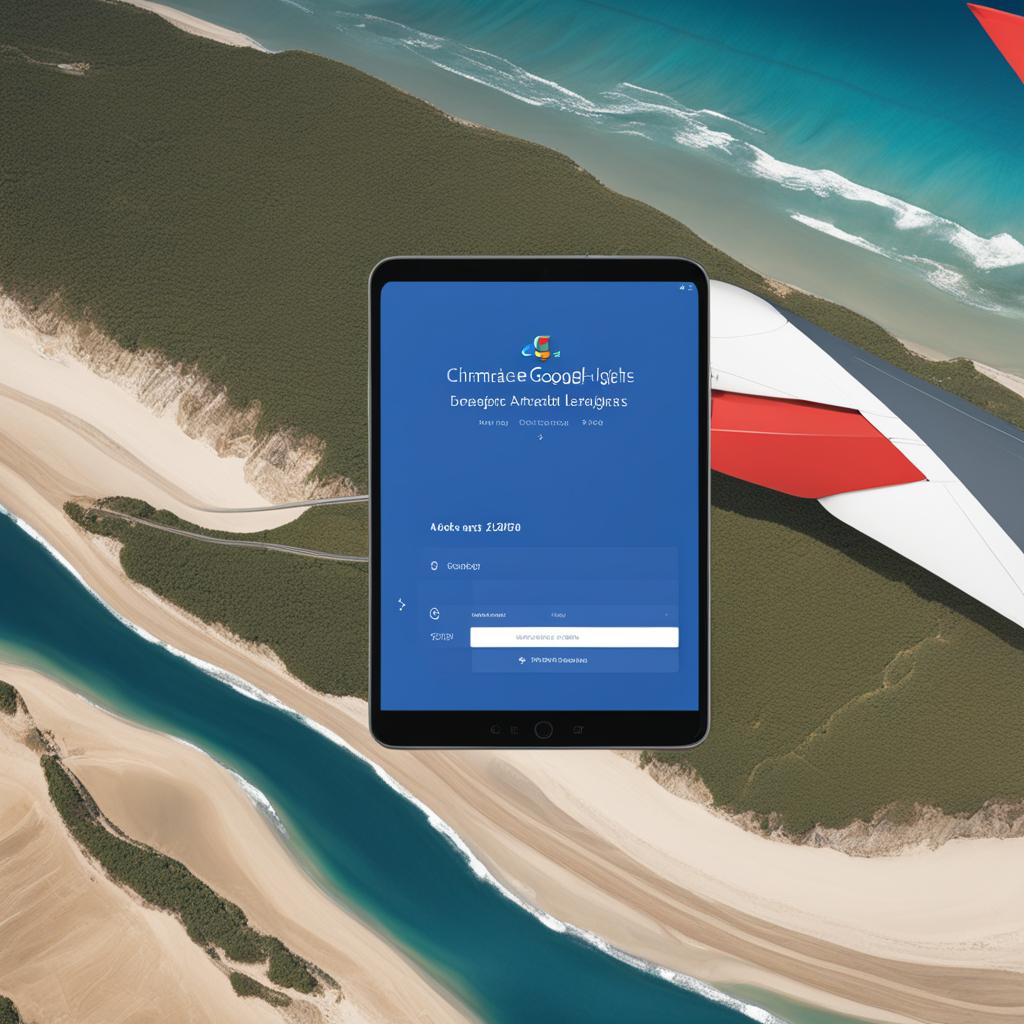
To book flights with Google Flights, follow these simple steps:
- Open your desktop or mobile browser and go to the Google Flights website.
- On the homepage, you will find the flight search box. Enter your travel details, including the:
- Number of passengers
- Departure airport
- Destination airport
- Desired travel dates
- Click on the “Search” button to begin your Google Flights search.
Google Flights will then display a list of available flights based on your search criteria. You can use various filters and sorting options to refine your search and find the best flight options that suit your preferences and budget.
Once you find a flight that meets your requirements, you can proceed to book it directly through the airline or online travel agency offering the ticket. Google Flights will redirect you to the respective website for the booking process.
Using Google Flights for flight booking provides you with a user-friendly interface, comprehensive search results, and access to multiple airlines and online travel agencies. Start your Google Flights search today and book your next flight with ease!
Features of Google Flights
Google Flights offers several helpful features to enhance your flight booking experience.
Interactive Calendar
The interactive calendar allows you to view prices for different dates, helping you find the cheapest fares. With just a few clicks, you can select your desired departure and return dates and instantly compare prices from various airlines. This feature provides you with the flexibility to choose the most affordable travel options based on your preferred travel dates.
Price Graph
The price graph feature is another valuable tool offered by Google Flights. It allows you to visualize fare trends over a specific time period, helping you identify the most cost-effective travel periods. By exploring the price fluctuations on a monthly or weekly basis, you can make informed decisions and plan your trips when fares are lower. This feature gives you valuable insights into the best times to book flights and save money.
| Fare Trends | Benefits |
|---|---|
| Graphical representation of fare trends | Easy comparison of prices over time |
| Identify the most cost-effective travel periods | Optimize your travel budget |
| Stay updated on fluctuating prices | Opportunity to book flights when fares are lower |
Booking separate tickets with Google Flights

When it comes to flight booking flexibility, Google Flights has you covered. One of its standout features is the ability to book separate tickets for a single trip. This option can be incredibly advantageous, offering both cost savings and increased flight options that may not be available with direct flights.
Let’s say you’re planning a trip from New York to Paris, but there are no direct flights between the two cities. Instead of settling for limited options, you can use Google Flights to book separate tickets from different airlines or online travel agencies. By piecing together your itinerary, you can choose flights that best fit your schedule and budget.
Booking separate tickets also gives you the opportunity to explore multiple airlines. You may find that different airlines offer more competitive prices or more convenient departure times for certain legs of your journey. With Google Flights, you can search and compare flights from various carriers, ensuring you make informed decisions every step of the way.
To take advantage of this feature, simply search for your desired flights on Google Flights and select the “Multiple destinations” option. Enter your origin, destination, and desired dates for each segment of your trip. Google Flights will then display available flight options, allowing you to piece together the perfect itinerary.
Keep in mind that when booking separate tickets, it’s important to consider potential risks. For example, if one leg of your journey is delayed or canceled, you may not be protected by the airline’s rebooking policy. It’s a good idea to leave ample time between flights to account for any unexpected delays.
Example of Booking Separate Tickets
| Segment | Airline | Departure | Arrival |
|---|---|---|---|
| Flight 1 | Airline A | New York (JFK) | London (LHR) |
| Flight 2 | Airline B | London (LHR) | Paris (CDG) |
In this example, instead of booking a single ticket from New York to Paris, you could book separate tickets. Flight 1 with Airline A would take you from New York (JFK) to London (LHR), and then you would take Flight 2 with Airline B from London (LHR) to Paris (CDG).
Booking separate tickets can offer more flexibility and potentially save you money, but it’s essential to carefully consider your travel plans and any potential risks before making your final booking decisions.
Advantages and disadvantages of Google Flights

When it comes to flight booking, Google Flights has several advantages that make it a popular choice among users. Let’s take a closer look at the pros and cons of using Google Flights:
Pros of Google Flights:
- Lightning-fast search capabilities: Google Flights provides users with quick and efficient search results, helping you find the best flight options in seconds.
- Calendar-based fare view: With the interactive calendar feature, you can easily compare flight prices across different dates, allowing you to identify the most affordable travel times.
- Search from multiple airports: Google Flights enables you to search for flights from multiple airports simultaneously, giving you greater flexibility and the opportunity to find better deals.
Cons of Google Flights:
- Limited customer support: Unlike traditional travel agencies, Google Flights may not offer extensive customer support options, which can be challenging if you encounter any issues during your booking process.
- Additional fees may apply: While Google Flights provides a convenient platform for searching and comparing flights, keep in mind that certain online travel agencies or airlines may charge additional fees for booking through their platforms. It’s essential to review the terms and conditions before making a final decision.
- Lesser-known airlines may not be included: Although Google Flights includes many major airlines and online travel agencies, some lesser-known or regional carriers may not be listed. If you have specific preferences for a particular airline, you may need to visit their website directly.
As with any service or platform, Google Flights has its advantages and disadvantages. It offers a fast and convenient way to search for flights, compare prices, and search from multiple airports. However, it’s important to keep in mind the limited customer support options, potential additional fees, and the possibility of certain airlines not being included in the search results.
Conclusion – Google Flights for Flight Booking
In summary, Google Flights provides a reliable and convenient platform for users to search for and book flights. Despite not having a dedicated mobile app, Google Flights offers extensive search capabilities that allow you to find the best flight options for your travel needs.
With its interactive features, such as the interactive calendar and price graph, Google Flights empowers you to make informed decisions by providing a visual representation of flight fares and trends. This helps you choose the most cost-effective travel dates and explore flexible booking options.
Furthermore, Google Flights has established partnerships with numerous airlines and online travel agencies, ensuring a wide range of flight options are available. This collaboration enables you to compare prices and choose the most suitable flight based on your preferences and budget.
Overall, Google Flights serves as a comprehensive tool that simplifies the flight booking process. Its reliable search capabilities, interactive features, and extensive partnership network make it an excellent choice for travelers looking for a convenient and efficient way to book their flights.


