Have you ever wondered how to easily retrieve your e-ticket from Turkish Airlines for a hassle-free travel experience? Whether you’ve booked your ticket online or through their customer service, getting hold of your e-ticket is essential for a smooth journey.
But what if you haven’t received your e-ticket confirmation email? Or maybe you’re unsure of where to find your ticket number? And do you actually need to print your Turkish Airlines ticket?
In this article, we’ll answer all these questions and provide you with a step-by-step guide on how to retrieve your e-ticket, find your ticket number, and whether printing your ticket is necessary. So, let’s dive in and uncover the secrets of hassle-free travel with Turkish Airlines.
How to Find Your Turkish Airlines Ticket Number?

After making a flight reservation with Turkish Airlines, you should receive an email with your ticket details, including the ticket number. If you didn’t receive the email or can’t find the ticket number, check your registered email as the airline must have sent you the ticket details when you made the reservation. The ticket number is typically mentioned on the ticket itself.
| What to do if you can’t find your ticket number: |
|---|
| 1. Check your registered email for the reservation confirmation from Turkish Airlines. |
| 2. Look for an email with the subject line containing the airline’s name and your reservation information. |
| 3. Open the email and review the content to find the ticket number mentioned. |
| 4. If you still can’t find the ticket number, contact Turkish Airlines’ customer service for assistance. |
If you have any further questions or need additional information regarding your ticket number or reservation, don’t hesitate to reach out to Turkish Airlines. They have a dedicated customer service team available to assist you.
Do I Need to Print My Turkish Airlines Ticket?

No, you do not need to print your ticket for a Turkish Airlines flight. Turkish Airlines offers a convenient and hassle-free travel experience by allowing passengers to go paperless. Instead of printing your ticket, you can simply visit the check-in counter at the airport and provide your flight details to the customer service representative. They will assist you in obtaining your boarding pass, which is all you need to board the flight.
By going paperless, you not only save time and effort but also contribute to a greener environment by reducing paper waste. Turkish Airlines prioritizes the convenience of its passengers and encourages digital solutions for a seamless travel experience.
If you have any concerns or questions regarding your ticket or the check-in process, you can always contact the Turkish Airlines customer service for assistance. Their dedicated team is available to provide support and ensure that your journey with Turkish Airlines is smooth and enjoyable.
So, skip the hassle of printing your ticket and embrace the convenience of digital boarding passes when traveling with Turkish Airlines.
How to Print Your Turkish Airlines Ticket?
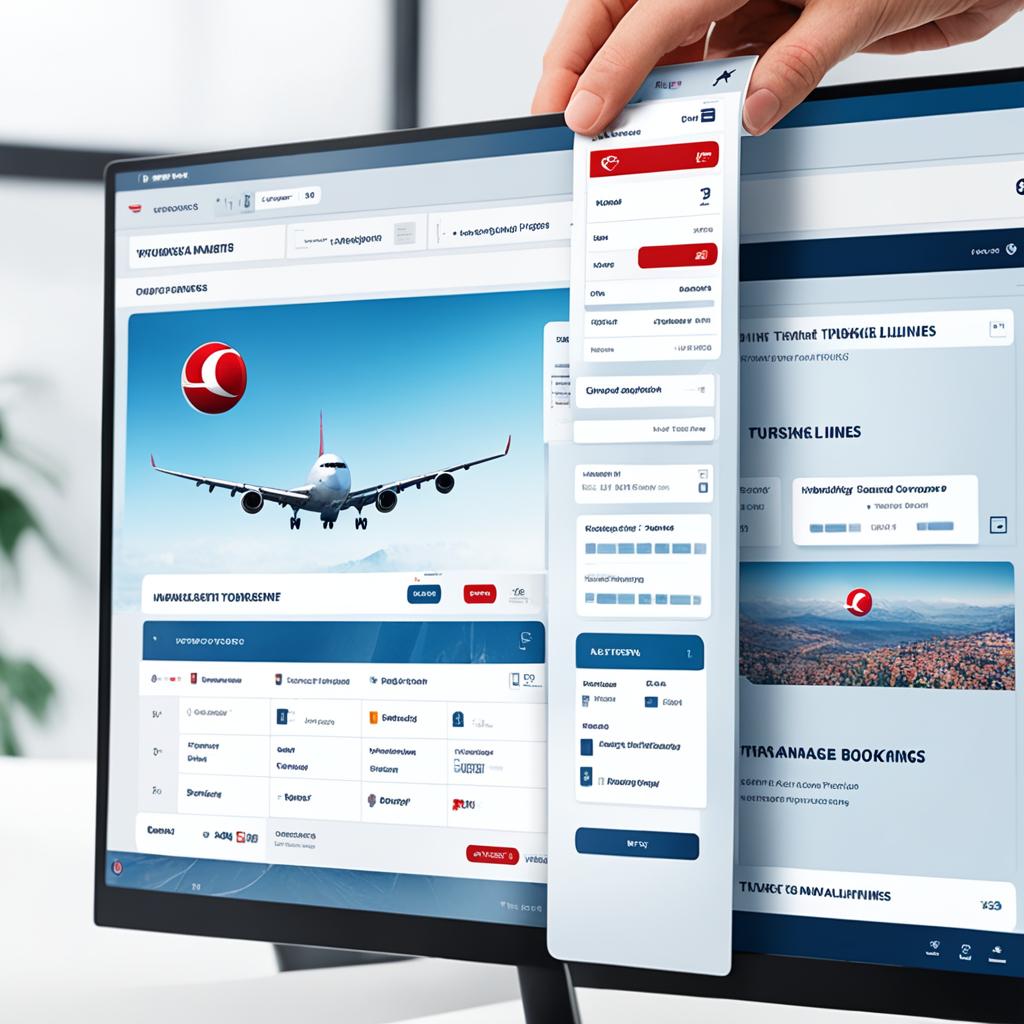
If you prefer to have a printed copy of your Turkish Airlines ticket, there are three simple methods you can use.
-
Method 1: Connect your device to a printer and print the ticket from your device.
-
Method 2: Utilize the self-service kiosk at the airport. Follow these steps:
- Enter your ticket reservation code.
- Enter the passenger’s surname.
- Download and print your ticket from the kiosk.
-
Method 3: Visit the reservation counter at the airport. Provide your ticket information to the representative, and they will print your ticket for you.
Choose the method that is most convenient for you to obtain a printed copy of your Turkish Airlines ticket.
Sample Table
| Method | Instructions |
|---|---|
| Method 1 | Connect device to printer and print the ticket. |
| Method 2 | Use self-service kiosk at the airport to download and print ticket. |
| Method 3 | Visit reservation counter at the airport and provide ticket information to representatives, who will print the ticket for you. |
Can I Get My Ticket Printed for Turkish Airlines Bookings Made through a Third Party?
If you have made a reservation with Turkish Airlines through a third party, such as a travel agency or online travel platform, you may need to contact them directly to obtain a printed copy of your ticket. They should be able to assist you in downloading and printing your ticket for your convenience.
| Booking Method | Printing Options |
|---|---|
| Third-Party Reservation | Contact the third party directly to obtain a printed copy of your ticket. |
| Turkish Airlines Website | Download and save the e-ticket on your device for reference and check-in purposes. |
| Turkish Airlines Mobile Application | Access your e-ticket from the mobile app and present it when required. |
While booking through a third party may require additional steps to print your ticket, rest assured that the process is straightforward. Simply reach out to the third party for support, and they will guide you through the ticket printing process.
Contacting Support
If you encounter any issues or have any questions regarding printing your Turkish Airlines ticket, do not hesitate to contact the third-party provider or Turkish Airlines directly. They will be happy to assist you and ensure you have a hassle-free travel experience.
Additional Services and Information from Turkish Airlines
Turkish Airlines goes above and beyond to enhance your travel experience. Alongside their exceptional flights, they offer a range of additional services and privileges to ensure your journey is comfortable and convenient.
Additional Services
When you fly with Turkish Airlines, you have access to a variety of additional services:
- Car Rental: Need a car at your destination? Turkish Airlines can assist you in finding the perfect rental car for your trip.
- Hotel Booking: Planning to stay overnight? Discover a wide selection of hotels and book your accommodation through Turkish Airlines.
- Travel Insurance: Protect yourself and your belongings with comprehensive travel insurance options offered by Turkish Airlines.
- Seat Selection: Personalize your flight experience by selecting your preferred seat in advance, ensuring comfort and convenience.
- Extra Baggage: If you need to bring more than the standard baggage allowance, Turkish Airlines offers options to accommodate additional items.
Cabin Classes and Flight Experience
Turkish Airlines provides two cabin classes to cater to different preferences and travel needs:
- Business Class: Indulge in the utmost luxury and sophistication with Turkish Airlines’ Business Class. Enjoy spacious seating, gourmet dining options, priority boarding, and access to exclusive lounges.
- Economy Class: Experience comfort and convenience at an affordable price with Turkish Airlines’ Economy Class. Enjoy a comfortable seat, inflight entertainment, and delectable meals.
Regardless of the cabin class you choose, Turkish Airlines strives to make your flight experience enjoyable and memorable.
Privileges
As a Turkish Airlines passenger, you are entitled to various privileges:
- Lounge Access: Relax and unwind before your flight in Turkish Airlines’ luxurious lounges, equipped with comfortable seating, delicious refreshments, and various amenities.
- Exclusive Drive Service: Turkish Airlines offers an exclusive drive service to Business Class passengers, providing transportation to and from the airport in ultimate comfort and style.
- Access to PressReader: Gain complimentary access to PressReader, a digital platform offering thousands of newspapers and magazines from around the world, during your flight.
These privileges are designed to enhance your travel experience and add an extra touch of luxury.
For more information about Turkish Airlines’ additional services, cabin classes, and privileges, visit their official website.
Frequently Asked Questions about Turkish Airlines
Do you have questions about Turkish Airlines? Check out our comprehensive FAQ section below for answers to common inquiries about check-in procedures, baggage services, miles&smiles program, dining onboard, and more.
Check-in Procedures
- What are the check-in options available for Turkish Airlines flights?
- Can I check-in online?
- How early should I arrive at the airport for check-in?
- What documents do I need for check-in?
Baggage Services
- What are the baggage allowances for Turkish Airlines?
- Can I carry extra baggage?
- What items are prohibited in checked baggage?
- What should I do if my baggage is lost or damaged?
Miles&Smiles Program
- What is the Miles&Smiles program?
- How can I earn miles with Turkish Airlines?
- What are the benefits of the Miles&Smiles program?
- How can I redeem my miles for rewards?
Dining Onboard
- What meal options are available during the flight?
- Can I request special meals for dietary restrictions?
- Are there any dining options for children?
- Can I bring my own food onboard?
If you have additional questions or concerns, please feel free to reach out to Turkish Airlines’ customer support for further assistance.
| FAQ Category | Number of Questions |
|---|---|
| Check-in Procedures | 15 |
| Baggage Services | 12 |
| Miles&Smiles Program | 8 |
| Dining Onboard | 6 |
Contacting Turkish Airlines for Assistance
If you require further assistance or have specific inquiries that are not covered in the FAQ section, you can easily get in touch with Turkish Airlines through their contact channels.
Turkish Airlines provides a comprehensive help center on their website where you can find more information, provide feedback, or get in touch with their dedicated customer service team. The help center is designed to address a wide range of topics, including reservations, booking inquiries, baggage services, and more.
To get in touch with Turkish Airlines, simply visit their website and navigate to the help center section. There, you will find various contact details for different purposes, ensuring that you can reach out to the right department for your specific needs. Whether you have a question about your reservation, need assistance with baggage services, or have feedback to share, Turkish Airlines’ customer service team is ready to assist you.


