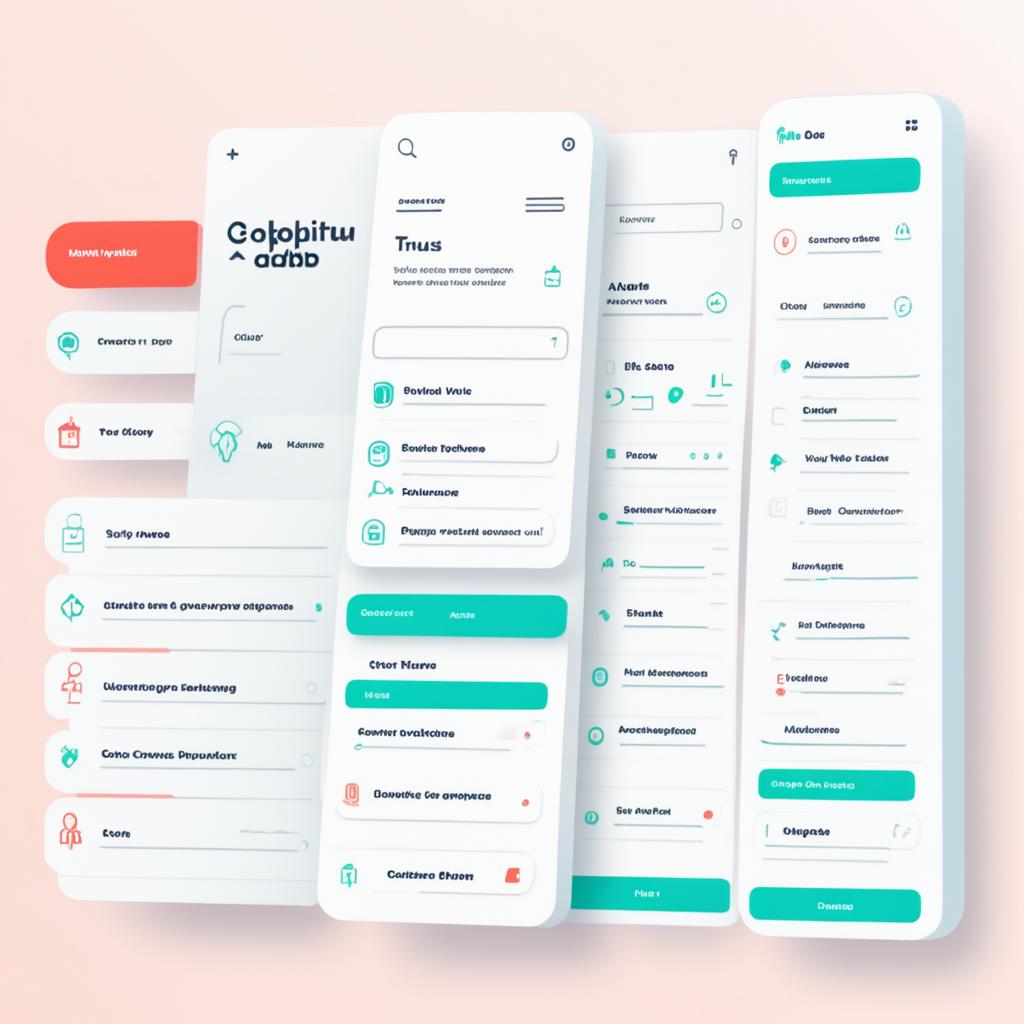After signing up for an Airbnb account, it’s time to complete your account setup and start booking your dream trips. The account setup process is quick and easy, requiring a few essential details to get you started on your Airbnb journey.
Step 1: Provide Additional Information
To ensure a smooth and personalized experience, you’ll be asked to provide some additional information during the setup process. This includes your name, date of birth, and phone number. It’s important to provide accurate and up-to-date information to avoid any issues while booking or communicating with hosts.
Step 2: Upload a Profile Picture
A picture is worth a thousand words, and having a profile picture can help create trust and connection with hosts and other members of the Airbnb community. Upload a clear and friendly photo that reflects your personality.
Step 3: Customize Your Profile
Your Airbnb profile is your chance to showcase who you are as a guest. Take the time to write a brief bio, highlighting your interests, hobbies, and travel preferences. This will help hosts get to know you and make informed decisions when considering your booking requests.
Step 4: Verify Your Account
As part of Airbnb’s commitment to safety and security, you may be required to verify your account. This can be done by confirming your email address, phone number, or undergoing additional verification steps such as providing a government-issued ID.
Once you’ve completed these steps, your Airbnb account setup is complete! You’re now ready to embark on unforgettable experiences, discover unique stays, and connect with amazing hosts from around the world.
Editing and Managing Your Airbnb Account
Once you have created your Airbnb account, you have the option to edit and manage your account settings. This includes updating your profile information, managing notification settings, and changing your password.
To edit your account settings, simply go to your Account section on Airbnb. From there, you can make changes to your email address, phone number, and other account details. It is important to keep your account updated to ensure a smooth and secure booking experience on Airbnb.
Updating Profile Information
One of the key aspects of managing your Airbnb account is updating your profile information. Your profile is how you present yourself to other users on the platform, and it plays a crucial role in establishing trust and credibility.
To update your profile information, follow these steps:
- Go to your Account section on Airbnb.
- Select the Profile tab.
- Click on the Edit button next to the information you wish to update.
- Make the necessary changes and click Save.
Remember to provide accurate and up-to-date information on your profile to ensure a positive impression on potential hosts and fellow guests.
Managing Notification Settings
Airbnb offers various notification settings to keep you informed about booking updates, messages from hosts, and other important account-related information. By managing these settings, you can tailor the notifications you receive according to your preferences.
To manage your notification settings, follow these steps:
- Go to your Account section on Airbnb.
- Select the Notifications tab.
- Choose the types of notifications you want to receive or turn off.
- Save your changes.
By customizing your notification settings, you can ensure that you stay informed about the things that matter most to you while avoiding unnecessary disturbances.
Changing Your Password
Regularly changing your password is an important security measure to protect your Airbnb account. If you suspect that your password has been compromised or simply want to update it for added security, follow these steps:
- Go to your Account section on Airbnb.
- Select the Security & Privacy tab.
- Click on the Change Password option.
- Enter your current password, followed by your new password.
- Save your changes.
Remember to choose a strong password that includes a combination of uppercase and lowercase letters, numbers, and symbols to enhance the security of your Airbnb account.
| Account Setting | Location in Airbnb Account |
|---|---|
| Profile Information | Account > Profile |
| Notification Settings | Account > Notifications |
| Password Change | Account > Security & Privacy > Change Password |
Verifying Your Airbnb Account

Before you can book a reservation on Airbnb, it is important to verify your account. This verification process helps ensure the safety and security of the platform for both hosts and guests. To complete the verification, you will need to verify your government ID and phone number.
Government ID Verification: To verify your government ID, you can upload a copy of your ID through Airbnb’s identity verification system. This step helps Airbnb confirm your identity and protects against fraudulent accounts. Rest assured that your ID information is kept confidential and is not shared with hosts or other users.
Phone Number Verification: In addition to government ID verification, you will also need to verify your phone number. Airbnb will send a code to your registered phone number, and you will be required to enter this code to complete the verification process. Verifying your phone number helps ensure that you can be reached by hosts and helps prevent misuse of the platform.
Background Checks: As part of its commitment to safety, Airbnb conducts background checks on all users. This includes a review of criminal records and other relevant information. These background checks are performed by Airbnb to create a trustworthy and secure community for everyone involved.
| Verification Requirements | Process |
|---|---|
| Government ID Verification | Upload a copy of your ID through Airbnb’s identity verification system. |
| Phone Number Verification | Enter a code sent to your phone number to verify your account. |
| Background Checks | Airbnb conducts background checks to ensure the safety and security of the platform. |
Guest Reviews and Account Reputation

Airbnb values the feedback and reviews from both hosts and guests. As a guest, your account reputation is of utmost importance when it comes to future bookings and experiences. Hosts have the ability to leave reviews about their guests, and these reviews can significantly impact your reputation on the platform. To maintain a positive reputation, there are several key factors to consider:
- Respect House Rules: Ensure that you familiarize yourself with the house rules provided by your host. Adhering to these rules demonstrates your consideration as a guest and helps to build a positive account reputation.
- Effective Communication: Open and transparent communication with your host is vital. Promptly respond to messages, address any concerns, and clarify any expectations to establish a good rapport.
- Responsible Treatment of Accommodations: Treat your temporary dwelling with care and respect. Be mindful of the property and its belongings, keeping cleanliness and tidiness in mind throughout your stay.
Airbnb has implemented policies to prevent fraudulent accounts and address any issues that may arise during the booking process. These policies protect both hosts and guests, ensuring a safe and reliable platform for all users. By maintaining a positive account reputation through following house rules, effective communication, and responsible treatment of accommodations, you enhance your overall experience as an Airbnb guest.
Airbnb Policies for Maintaining a Positive Guest Reputation
| Policies | Description |
|---|---|
| Guest Review System | Hosts have the ability to leave reviews about their guests, providing feedback on their behavior, cleanliness, communication, and overall experience. |
| Account Suspension | In cases of severe misconduct or violation of Airbnb’s policies, guest accounts may be suspended or deactivated, preventing future bookings. |
| Resolution Center | If any issues or disputes arise during a booking, the Resolution Center allows guests and hosts to seek assistance and resolve conflicts in a fair and effective manner. |
Safety Tips for Airbnb Users
When using Airbnb, it’s important to prioritize your safety and ensure secure bookings. Follow these safety precautions to have a worry-free experience:
1. Read and understand the property listing and house rules thoroughly. Pay attention to the amenities, cancellation policies, and any important information provided by the host.
2. Communicate directly with hosts through Airbnb’s secure messaging system. Avoid sharing personal contact information until a booking has been confirmed.
3. Make secure payments through the Airbnb platform. Use the approved payment methods to protect your financial information and avoid scams.
In case you encounter any problems or have concerns, Airbnb provides support and assistance through its Help Center. If you notice any suspicious or unauthorized activity, report it to Airbnb immediately for prompt action.
By following these safety tips and taking necessary precautions, you can have a secure and enjoyable experience while using Airbnb.
FAQ
Q: How do I create a new Airbnb account?
A: To create an Airbnb account, simply go to the Airbnb website at airbnb.com or download the mobile app. Click on the Sign Up button and follow the instructions. You can sign up using your email address, phone number, Facebook or Google account, Apple ID, or Naver (for South Korea). Once signed up, complete your account setup by providing additional information.
Q: What are the steps to create an Airbnb account?
A: After signing up, you need to complete your account setup by providing your name, date of birth, phone number, and possibly uploading a profile picture. Ensure that all the information you provide is accurate and up-to-date. Once your account setup is complete, you can start exploring and booking trips through Airbnb.
Q: How do I edit and manage my Airbnb account?
A: You can edit your account settings by going to the Account section on Airbnb. From there, you can make changes to your email address, phone number, and other account details. It’s important to keep your account updated for a smooth and secure booking experience.
Q: What verification requirements are there for booking on Airbnb?
A: Before booking a reservation, you need to verify your government ID and phone number. To verify your government ID, upload a copy through Airbnb’s identity verification system. Your information is kept confidential. You also need to verify your phone number by entering a code sent to you. Airbnb conducts background checks to ensure platform safety and security.
Q: How do guest reviews affect my Airbnb account reputation?
A: Guest reviews are important for future bookings and experiences. Hosts can leave reviews about their guests, which can impact your reputation on the platform. Maintain a positive reputation by respecting house rules, communicating effectively with hosts, and treating accommodations with care. Airbnb has policies to prevent fraudulent accounts and address any booking issues.
Q: What safety tips should I follow on Airbnb?
A: To ensure a safe and secure experience, read and understand the property listing and house rules. Communicate directly with hosts through Airbnb’s secure messaging system and make secure payments through the platform. If you encounter problems, Airbnb provides support through its Help Center. Report any suspicious or unauthorized activity to Airbnb immediately.