Have you ever found yourself frantically searching for your confirmation number right before your trip with Southwest Airlines? Misplacing or forgetting your confirmation number can create unnecessary stress as your travel date approaches. But fear not! In this article, we will guide you on how to effortlessly retrieve your confirmation number for Southwest Airlines and ensure a hassle-free trip. So, are you ready to discover the simple steps to find your confirmation number and retrieve your itinerary? Let’s dive in.
Accessing Your Southwest Account Online
If you booked your flight online or through the Southwest mobile app, you can easily access your upcoming flights through your Southwest account. Simply log in to your Southwest.com account and click on “My Account.” Scroll down to “My Trips” and you will see a list of your upcoming flights along with the confirmation numbers. From here, you can also make changes to your reservation, such as adding upgrades or canceling the flight if needed.
In your Southwest account, you’ll have a comprehensive view of your upcoming trips, allowing you to stay organized and make any necessary adjustments. This convenient feature ensures that your travel plans are easily accessible and customizable to suit your needs.
For example, if you need to make changes to your reservation, such as updating your travel dates or adding special services, you can do so directly from your Southwest account. The user-friendly interface allows you to navigate through your bookings and make modifications with just a few clicks.
Managing Your Upcoming Flights
When accessing your Southwest account, you’ll find a variety of options to manage your upcoming flights. Apart from the confirmation numbers, you’ll have access to important details such as departure and arrival times, gate numbers, and baggage information.
Additionally, you can easily change your reservation if your plans change. Whether you need to switch to a different flight or cancel altogether, the Southwest account portal provides a streamlined process to handle these modifications.
- Change Reservation: If you need to change your flight, simply select the desired new itinerary from the options available. Once you’ve made the change, be sure to check for any applicable fees or fare differences.
- Cancel Reservation: If you need to cancel your flight, you can do so directly from your Southwest account. Follow the prompts to cancel the reservation and review any cancellation policies or refund eligibility.
By utilizing your Southwest account, you can conveniently manage your upcoming flights with ease, ensuring a seamless travel experience.
Using the Southwest Mobile App
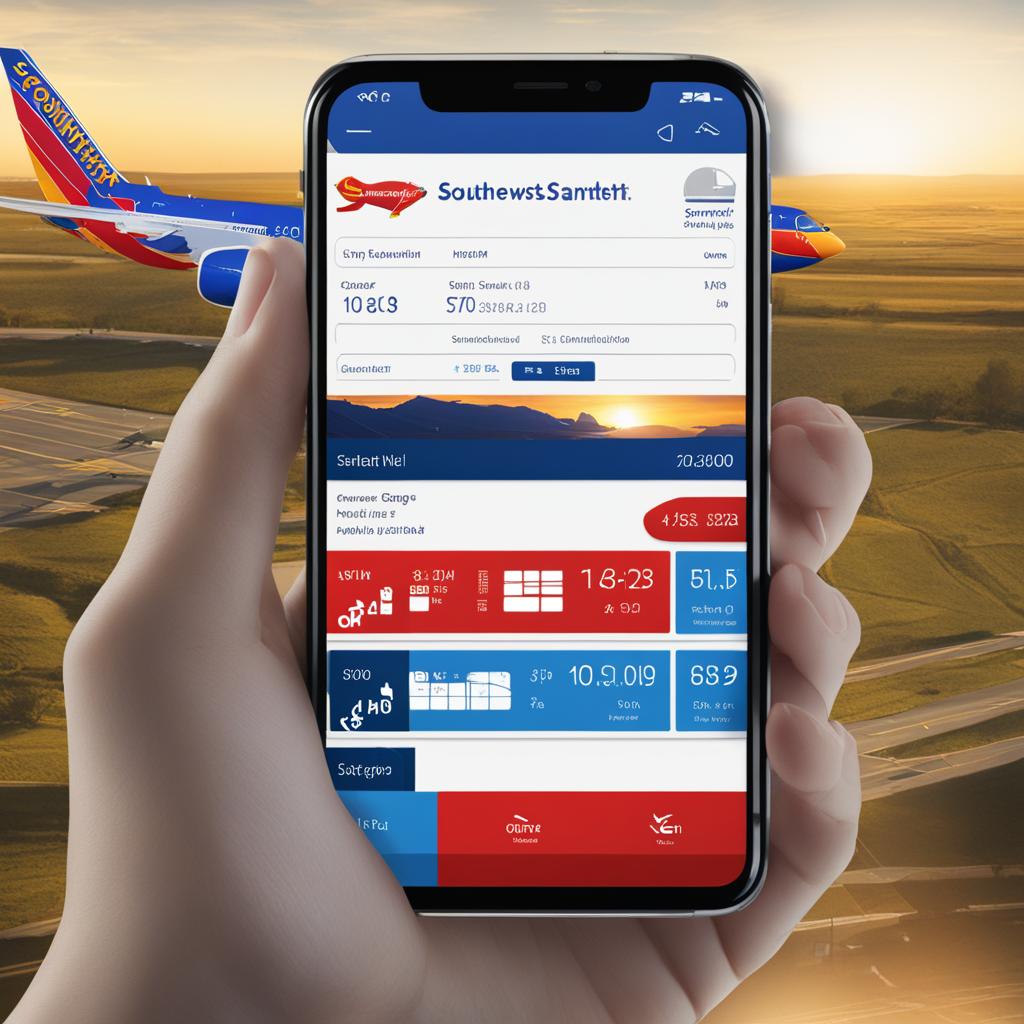
If you prefer using the Southwest mobile app, you can also find your confirmation number there. After logging in to the app, you will be able to view your upcoming flights on the home screen. For a full list of your upcoming flights, access your account information by clicking on the profile icon and selecting “View Account.” Similar to the website, you will find your flights under the “My Trips” section.
| Benefits of the Southwest Mobile App | How to Access Your Account |
|---|---|
| 1. Convenient access to your upcoming flights. | 1. Download and install the Southwest mobile app on your device. |
| 2. Stay updated with real-time flight notifications. | 2. Launch the app and log in using your Southwest account credentials. |
| 3. Easily manage your reservation on-the-go. | 3. Once logged in, navigate to the home screen to view your upcoming flights. |
| 4. Quickly retrieve your confirmation number. | 4. For a comprehensive list of your flights, click on the profile icon and select “View Account.” |
Contacting Southwest Customer Service

If you find yourself without access to your Southwest account or unable to locate your confirmation number online, don’t worry! Southwest customer service is here to assist you. They are dedicated to ensuring you retrieve your flight details and receive the support you need for a smooth travel experience.
When reaching out to Southwest customer service, provide them with relevant information such as the email address associated with your account or the credit card used for booking. This will help them locate your reservation and retrieve your confirmation number promptly.
To get in touch with Southwest customer service, simply call 1-800-435-9792. Their friendly and professional agents are available 24/7 to provide you with top-notch customer support and help you find your confirmation number.
Why Contact Southwest Customer Service?
Southwest customer service is committed to ensuring their passengers have a seamless travel experience. By contacting their dedicated support team, you can:
- Retrieve your confirmation number: If you can’t find your confirmation number online, Southwest customer service will assist you in retrieving it.
- Retrieve your flight details: Not only will they provide you with your confirmation number, but they can also give you all the necessary flight details, such as departure and arrival times, seat assignments, and any additional services you may have booked.
- Receive personalized assistance: Whether you have specific questions about your itinerary, need to make changes to your reservation, or have any other concerns, the customer service agents are there to provide you with the help and guidance you require.
Contacting Southwest customer service ensures you can proceed with your travel plans confidently, armed with all the necessary information and support you need.
| Contact Information | Availability |
|---|---|
| Phone: 1-800-435-9792 | 24/7 |
Tips for Future Reference

To avoid losing your confirmation number in the future, it’s important to be organized and keep your travel documents easily accessible. Here are some helpful tips:
- Save Important Emails: When booking with Southwest Airlines, make sure to save any confirmation or itinerary emails you receive. These emails contain your flight details, including the confirmation number. Create a folder in your email account specifically for flight-related emails and move them there for easy reference.
- Bookmark Your Itinerary: To quickly access your flight information, bookmark the itinerary page on the Southwest website. This allows you to easily retrieve your confirmation number and check your flight details whenever needed. Alternatively, you can save the itinerary page as a PDF for offline access.
- Organize Your Travel Documents: Keep all your travel documents, including your confirmation number, in one safe place. Consider using a travel document organizer or a designated folder on your computer or phone. This will ensure that you have all the necessary information at your fingertips when you need it.
By following these tips, you can ensure that you never lose your Southwest Airlines confirmation number again. Keeping your travel documents organized will make your future trips smoother and stress-free.
Note: Make sure to keep your confirmation number, save emails, bookmark your itinerary, and organize your travel documents for a hassle-free travel experience.
Conclusion
Losing your confirmation number for Southwest Airlines can be a source of stress, especially as your travel date approaches. However, you don’t have to worry. By following these simple steps, you can easily retrieve your confirmation number and ensure a hassle-free trip.
If you booked your flight online or through the Southwest mobile app, accessing your Southwest account is the quickest way to find your confirmation number. Just log in to your Southwest.com account or open the mobile app, and navigate to the “My Account” or “View Account” section. There, you will find a list of your upcoming flights along with their corresponding confirmation numbers.
If you don’t have access to your Southwest account or can’t find your confirmation number online, don’t panic. You can always reach out to Southwest customer service for assistance. Simply contact their dedicated team at 1-800-435-9792, and they will help you retrieve your flight information using the email address associated with your account or the credit card used for booking.
Remember, to avoid future hassle, it’s important to keep your confirmation number and other travel documents safe for reference. Save important emails from Southwest Airlines that contain your flight details and create a designated folder in your email account. You can also bookmark your itinerary page on the Southwest website or save it as a PDF for offline access. These simple organizational steps will ensure that you always have your confirmation number readily available whenever you need it.


