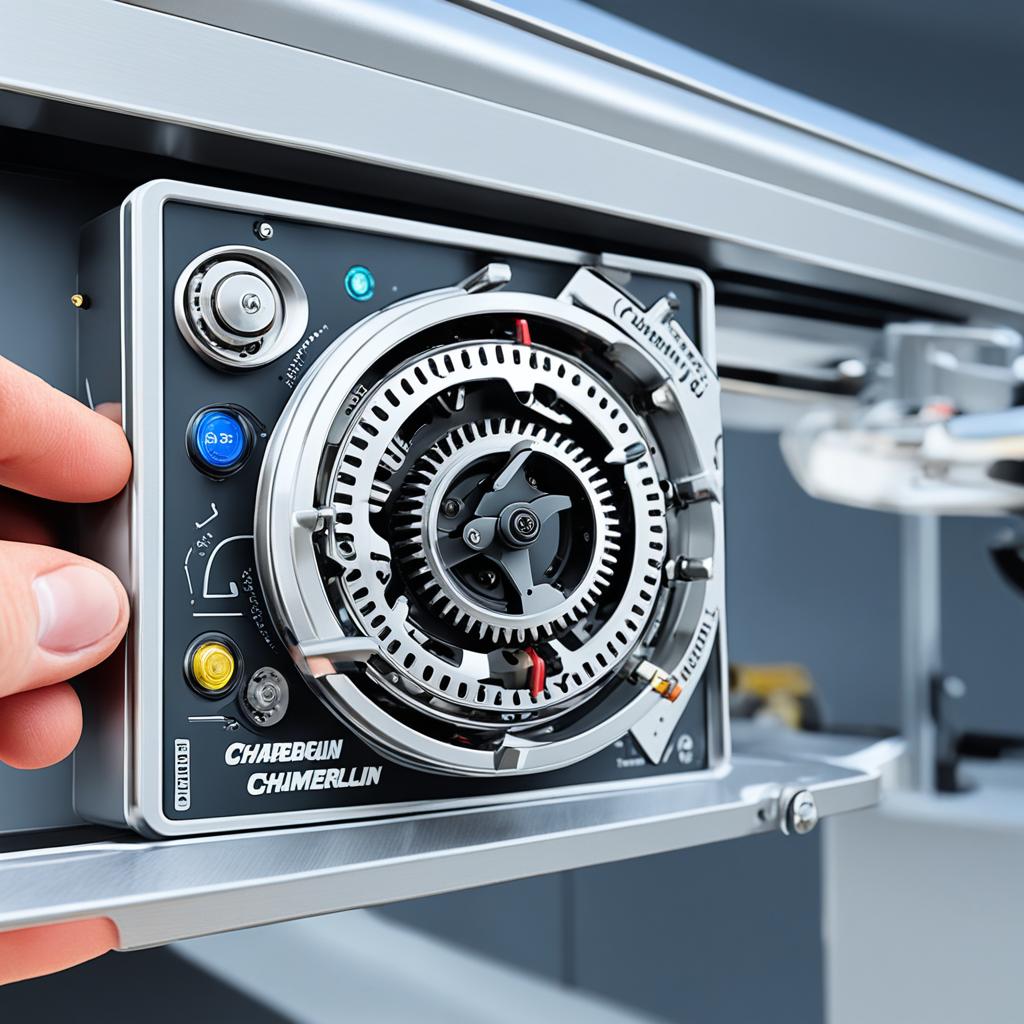Have you ever wondered how to set the travel limits on your Chamberlain Whisper Drive Plus garage opener? Are you unsure if you are maximizing the security and smooth operation of your garage door?
Setting the travel limits on your Chamberlain Whisper Drive Plus is essential for ensuring that your garage door stops at the right points when moving up or down. By properly setting these limits, you not only enhance the security of your garage but also ensure the door operates smoothly without any potential risks.
So, how exactly can you set the travel limits on your Chamberlain Whisper Drive Plus? Let’s dive into the step-by-step instructions and discover the best practices to optimize your garage door’s performance.
Whether you have the latest Chamberlain/Liftmaster Security 2.0+ Technology or an older style opener with purple and black or black and yellow buttons, we have you covered. We will guide you through the process of setting the travel limits for different models, including those with plastic screw adjustments. And don’t forget about setting the force limits for your Chamberlain Whisper Drive Plus to ensure it exerts the right amount of force during operation.
Safety is crucial when it comes to adjusting travel and force limits. Improper adjustments can result in serious injuries or damage to your garage door and opener. We’ll share important safety tips and testing procedures to ensure your garage door operates smoothly and securely.
Ready to unlock the secrets of setting travel limits on your Chamberlain Whisper Drive Plus? Discover the step-by-step instructions for your specific opener model and gain peace of mind knowing your garage door is operating at its best!
Setting Travel Limits for Chamberlain/Liftmaster Security 2.0+ Technology

If you have a Chamberlain/Liftmaster opener with Security 2.0+ Technology, you can easily set the travel limits using the up and down arrow buttons on the back of the opener. Here’s a step-by-step guide to help you:
- Start with the garage door in the down position.
- Press and hold the adjustment button until the up arrow button starts blinking.
- Use the up and down arrow buttons to adjust the door to your desired open and closed positions.
- Finally, press the adjustment button again to complete the travel limit adjustments.
By following these simple steps, you will be able to set the travel limits for your Chamberlain/Liftmaster opener with Security 2.0+ Technology. This feature ensures smooth door operation and enhances the security of your garage.
Setting travel limits is an essential aspect of maintaining the proper functionality of your Chamberlain/Liftmaster opener. It ensures that your garage door opens and closes at the desired positions, providing convenience and security.
Advantages of Chamberlain/Liftmaster Security 2.0+ Technology
Chamberlain/Liftmaster Security 2.0+ Technology offers advanced features that enhance the security and convenience of your garage. Some benefits of this technology include:
- Secure radio frequency communication that prevents hacking and unauthorized access to your garage.
- Rolling code technology that changes the access codes every time you use the remote control, eliminating the risk of code theft.
- Compatibility with HomeLink in-vehicle remote control system, allowing you to conveniently operate your garage door from your car.
- Enhanced range and reliable performance for seamless operation.
With Chamberlain/Liftmaster Security 2.0+ Technology, you can trust that your garage is secure and easily accessible only to authorized users.
| Advantages | Chamberlain/Liftmaster Security 2.0+ Technology |
|---|---|
| Secure Communication | Prevents hacking and unauthorized access |
| Rolling Code Technology | Changes access codes to prevent theft |
| Compatibility | Works with HomeLink in-vehicle remote control system |
| Enhanced Range | Provides reliable performance |
Setting Travel Limits for Purple and Black or Black and Yellow Buttons

If you have an older Chamberlain/Liftmaster opener with purple and black or black and yellow buttons, it’s important to program the travel limits during the initial installation. By setting these limits, you ensure that the garage door stops at the desired positions for optimal operation and security.
To begin setting the up position, follow these steps:
- Press and hold the black button until the yellow LED starts blinking.
- Release the black button.
- Adjust the door to your desired open position using the black button.
- Press the wall button or remote to set the up limit.
To set the down position, follow these steps:
- Hold the purple button until the door reaches your desired closed position.
- Set the down limit using the wall button or remote.
Setting Travel Limits for Purple and Black or Black and Yellow Buttons – Example
| Button | Actions |
|---|---|
| Purple | Hold until the door reaches the desired closed position |
| Black | Press and hold until the yellow LED starts blinking, then release. Adjust the door to the desired open position. |
| Wall Button or Remote | Use to set the limits |
By carefully following these instructions, you can easily set the travel limits for your older Chamberlain/Liftmaster opener with purple and black or black and yellow buttons, ensuring smooth and secure operation of your garage door.
Setting Travel Limits for Older Style with Plastic Screw Adjustments
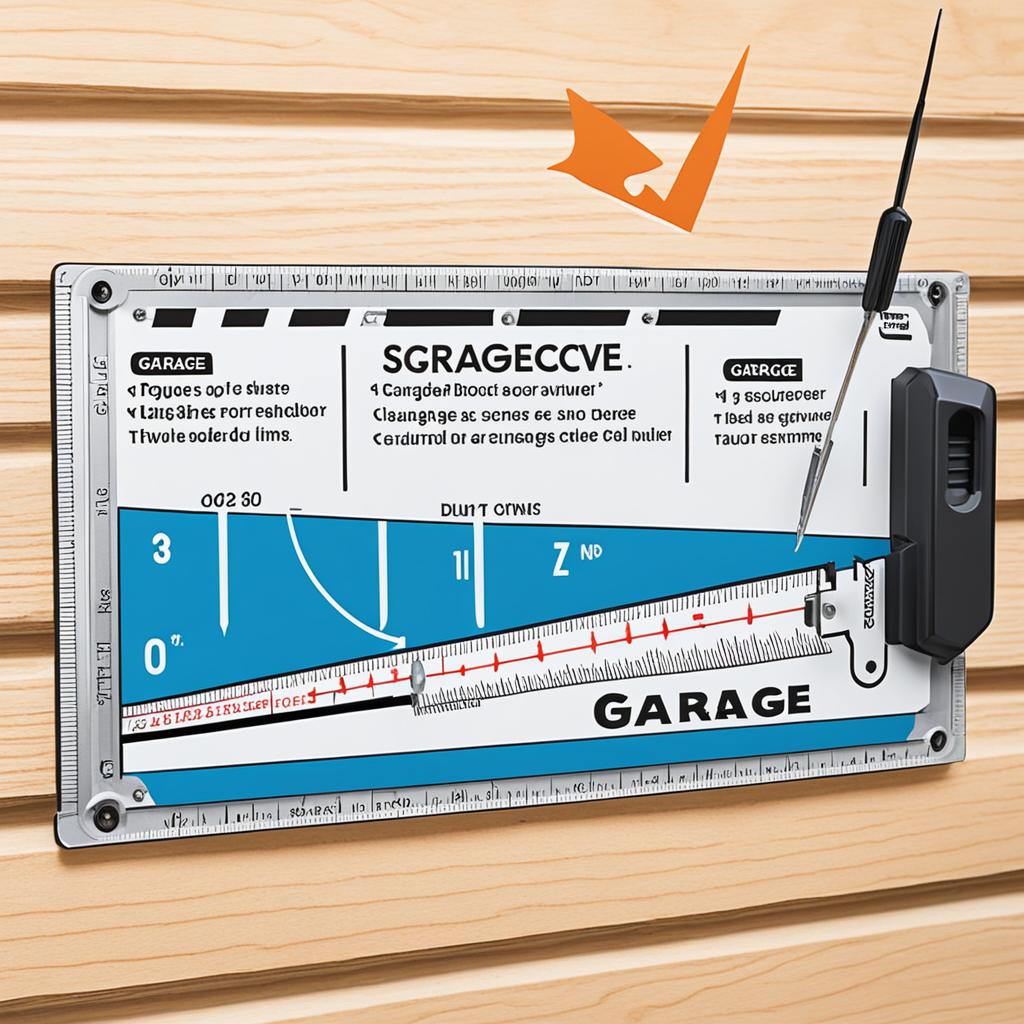
If you have an older style Chamberlain/Liftmaster opener with plastic screw adjustments, you can adjust the travel limits to ensure proper door operation. To set the travel limits, follow these steps:
- Locate the white travel limit adjustment screws on the side of the motor.
- Start with the door closed.
- Use the up/open limit adjustment screw to set the desired fully open position.
- Adjust the down/close limit using the corresponding screw.
- Run the door through several open and close cycles to ensure it opens and closes to the desired positions.
Adjusting the travel limits on an older style Chamberlain/Liftmaster opener is an essential step in optimizing the functionality of your garage door. By accurately setting the travel limits, you can prevent the door from over-traveling or not closing completely. This not only enhances the performance of your garage door but also improves the safety and security of your home.
Take a look at the diagram below to get a visual understanding of the plastic screw adjustments:
Travel Limit Adjustment Diagram (Older Style with Plastic Screw Adjustments)
| Step | Description |
|---|---|
| 1 | Locate the white travel limit adjustment screws on the side of the motor. |
| 2 | Start with the door closed. |
| 3 | Use the up/open limit adjustment screw to set the desired fully open position. |
| 4 | Adjust the down/close limit using the corresponding screw. |
| 5 | Run the door through several open and close cycles to ensure it opens and closes to the desired positions. |
Setting Force Limits for Chamberlain Whisper Drive Plus
In addition to setting the travel limits, it’s important to properly set the force limits on your Chamberlain Whisper Drive Plus opener. This ensures that the opener exerts the right amount of force during opening and closing, promoting smooth and safe operation. Follow these steps to adjust the force limits:
- Step 1: Locate the purple/yellow buttons on your Chamberlain Whisper Drive Plus opener.
- Step 2: To set the up/open force limit, press and hold the purple/yellow button until the up arrow LED starts flashing.
- Step 3: While the up arrow LED is flashing, press the button again to set the desired force limit for the up/open position.
- Step 4: To set the down/close force limit, press and hold the black button until the down arrow LED starts flashing.
- Step 5: While the down arrow LED is flashing, press the black button again to set the desired force limit for the down/close position.
- Step 6: Test the force settings by operating your garage door. If the door doesn’t open/close smoothly or encounters excessive resistance, repeat the steps to readjust the force limits.
Always refer to the Chamberlain Whisper Drive Plus opener’s user manual or the manufacturer’s instructions for specific guidance on adjusting the force limits for your particular model.
Avoiding Safety Risks and Proper Testing
When adjusting the travel and force limits of your garage door opener, it is essential to prioritize safety. Making improper adjustments can pose serious safety risks and potentially cause damage to both the garage door and opener. To ensure a safe and secure operation, follow the manufacturer’s instructions carefully and avoid using force adjustments to compensate for a sticking or binding garage door.
After making any adjustments to the travel and force limits, it is crucial to thoroughly test the safety reversal system. This system is designed to reverse the door’s movement if it comes into contact with an object or obstruction. An effective safety reversal system will ensure that the garage door immediately stops and reverses upon sensing an object of at least 1-1/2 inches in height.
To conduct the proper testing, use the following steps:
- Open the garage door fully and place an object, such as a block of wood or a bucket, in the pathway of the door.
- Activate the garage door opener to close the door.
- As the door approaches the object, observe if it stops and reverses its direction.
- If the door does not reverse, immediately contact a professional technician to inspect and repair the safety reversal system.
Note: Do not attempt to manually stop the door from closing during this test, as it may cause damage or injury. Instead, rely on the safety reversal system to automatically reverse the door.
By regularly testing the safety features of your garage door opener, you can ensure that it operates in a safe and reliable manner. Perform these tests at least once a month and after any adjustments made to the travel and force limits.
Remember, safety should always be the top priority when working with garage door openers. Proper testing and maintenance go hand in hand to keep your garage and home secure.
Final Checks and Recommendations for Garage Door Travel Limits
After setting the travel and force limits for your garage door opener, it’s essential to perform final checks to ensure everything is properly adjusted. Take the time to run the door through multiple open and close cycles and carefully observe if it stops at the desired positions. This will help you verify that the travel limits have been set correctly.
If you find that adjustments are necessary, don’t worry. Simply follow the specific steps provided for your particular opener type. Whether you have the Chamberlain Whisper Drive Plus with Security 2.0+ Technology, the older style with purple and black or black and yellow buttons, or the version with plastic screw adjustments, refer back to the corresponding instructions and repeat the process as needed.
Always prioritize safety when dealing with garage door travel limits. Regularly check the travel limits to ensure they remain properly set for smooth operation and enhanced security at home. By performing periodic checks, you can prevent any potential issues and address them promptly if needed, guaranteeing the optimal functioning of your garage door opener.
FAQ
Q: How do I set travel limits on Chamberlain Whisper Drive Plus?
A: To set the travel limits on your Chamberlain Whisper Drive Plus garage opener, follow these steps:
Q: How do I set travel limits for Chamberlain/Liftmaster Security 2.0+ Technology?
A: For Chamberlain/Liftmaster openers with Security 2.0+ Technology, you can easily set the travel limits using the up and down arrow buttons on the back of the opener. Follow these steps:
Q: How do I set travel limits for Purple and Black or Black and Yellow Buttons?
A: For older Chamberlain/Liftmaster openers with purple and black or black and yellow buttons, the travel limits must be programmed during the initial installation. Follow these steps:
Q: How do I set travel limits for Older Style with Plastic Screw Adjustments?
A: If you have an older style Chamberlain/Liftmaster opener with plastic screw adjustments, you can adjust the travel limits to ensure proper door operation. Follow these steps:
Q: How do I set force limits for Chamberlain Whisper Drive Plus?
A: In addition to setting the travel limits, it’s important to properly set the force limits on your Chamberlain Whisper Drive Plus opener. Follow these steps:
Q: How do I avoid safety risks and ensure proper testing?
A: When adjusting travel and force limits, it’s crucial to prioritize safety. Follow these precautions:
Q: What are the final checks and recommendations for garage door travel limits?
A: Once you have set the travel and force limits, perform these final checks and recommendations to ensure everything is properly adjusted: