Are you tired of juggling multiple platforms and emails to keep track of your travel plans? Look no further than Travelport ViewTrip! This innovative online itinerary source allows you to streamline your travel plans and access your itineraries, e-tickets, and updates on the go, all in one convenient place.
With Travelport ViewTrip, you can say goodbye to the hassle of searching through emails and digging for confirmation numbers. Now, everything you need for your travel plans is accessible in one place – no more headaches or missed flights!
How to access Travelport ViewTrip itineraries?

When it comes to accessing your Travelport ViewTrip itineraries, the process is quick and convenient. Here’s how you can retrieve your itinerary:
- Visit the ViewTrip website.
- Enter your Travelport+ record locator and your surname in the designated fields.
- Click on the “SEARCH” button to retrieve your itinerary.
If you prefer an alternative method, you can also access your itineraries by visiting the ViewTrip website. Simply enter your reservation number (record locator) and name, and press the “SEARCH” button to display your itinerary.
Once you have accessed your itinerary, you can expand all the information or view specific segments according to your needs. Travelport ViewTrip makes it easy to navigate through your travel plans and access the details that matter most to you.
Furthermore, Travelport ViewTrip provides the option to access a copy of your e-ticket receipt. Simply click on the E-TICKET icon available on the website to retrieve your receipt.
A Step-By-Step Guide:
- Visit the ViewTrip website: https://viewtrip.travelport.com/.
- Enter your Travelport+ record locator and your surname in the designated fields.
- Click on the “SEARCH” button to retrieve your itinerary.
- Review your itinerary details and expand segments as needed.
- Access a copy of your e-ticket receipt by clicking on the E-TICKET icon.
By following these simple steps, you can easily access and manage your Travelport ViewTrip itineraries, ensuring a seamless travel experience.
Fare information on Travelport ViewTrip
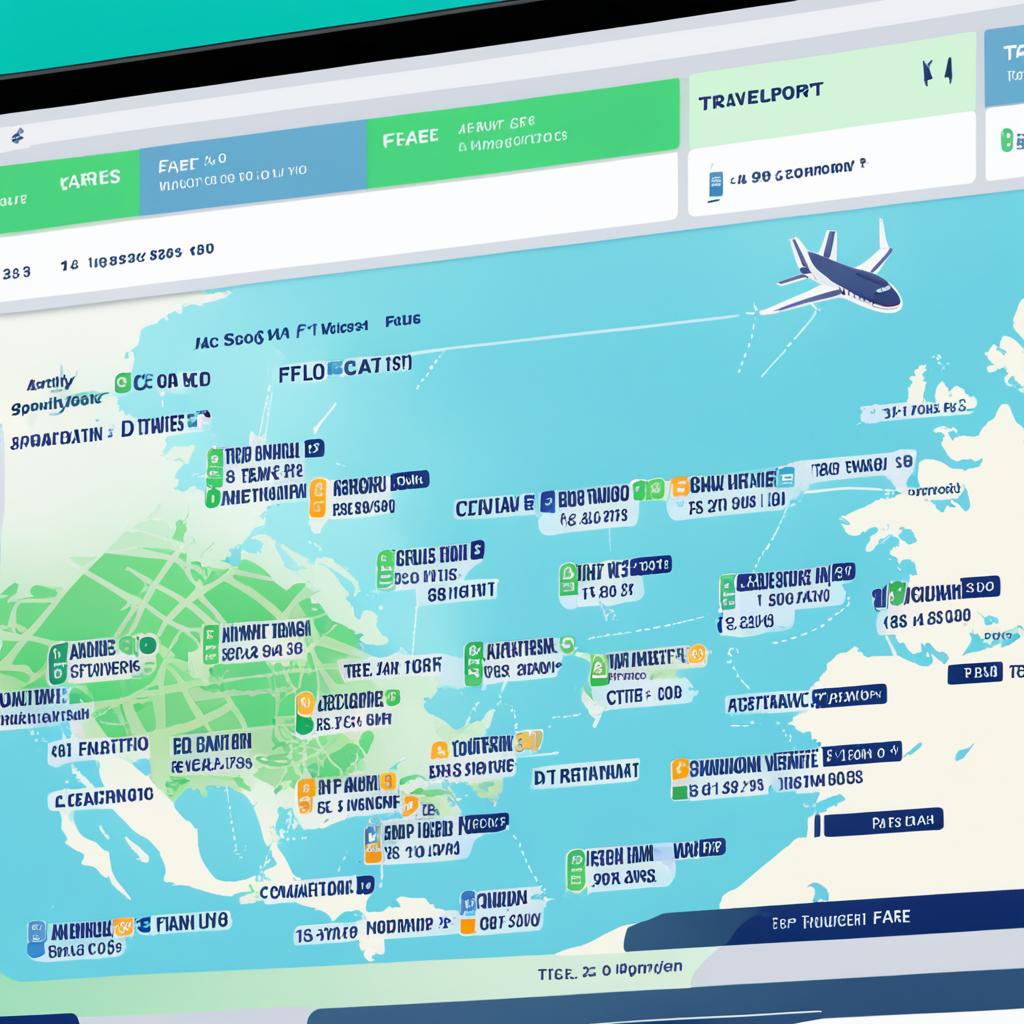
When using Travelport ViewTrip to view your itinerary, you may notice that the fare information is displayed on the e-ticket receipt. However, it’s important to note that some agencies have the ability to suppress certain details of the fare, such as the actual cost of the airfare. This is commonly done when the airfare is sold as part of a package or includes additional service fees.
To suppress fare details, agencies make a notepad entry in the booking file using specific formats like NP.VIEWTRIPNET or NP.VIEWTRIPITIN. This enables them to control the visibility of fare information on the e-ticket receipt, providing a more streamlined experience for travelers.
With the ability to suppress fare details, Travelport ViewTrip ensures that sensitive information is protected while still providing travelers with essential itinerary information. This feature allows agencies to maintain confidentiality while offering a convenient platform for travelers to access their travel plans.
| Benefits of Fare Information Suppression |
|---|
| Protects sensitive fare information from being displayed on the e-ticket receipt |
| Enables agencies to sell airfare as part of packages without disclosing individual costs |
| Allows agencies to include service fees or ancillary charges without revealing specific amounts |
| Provides a more streamlined and customized travel experience for travelers |
Features of Travelport ViewTrip

Travelport ViewTrip offers a range of impressive features that enhance your travel experience. One of its standout features is the graphical display, which provides a detailed view of your itinerary. With this visual representation, you can easily access and navigate through various reservations including flights, hotels, car rentals, rail, cruise, and tours.
But the features don’t stop there. Travelport ViewTrip also gives you access to essential e-ticket information, allowing you to view and manage your electronic tickets with ease. Whether you need to check your flight details, review your hotel bookings, or access your car rental information, Travelport ViewTrip puts it all at your fingertips.
Are you curious about the weather at your destination? With Travelport ViewTrip, you can stay updated on the latest weather conditions, ensuring you’re prepared for your trip. In addition, you can also browse through hotel images to get a visual preview of your accommodation, helping you make informed decisions and plan your stay.
Flight details are another key feature of Travelport ViewTrip. You can find comprehensive information about your flights, including departure and arrival times, airline information, gate numbers, and more. All the essential details you need to know are conveniently available in one place.
To make your travel planning even more convenient, Travelport ViewTrip offers electronic calendar integration. You can easily download your itinerary details to your electronic calendar, such as Google Calendar or Microsoft Outlook. This integration allows for seamless organization and access to all your travel plans.
Overall, Travelport ViewTrip combines convenience and functionality with its impressive features. From its graphical display to its access to e-ticket information, weather updates, hotel images, flight details, and electronic calendar integration, it provides an all-in-one platform for managing your travel plans.
| Key Features of Travelport ViewTrip |
|---|
| Graphical display |
| Access to e-ticket information |
| Weather updates |
| Hotel images |
| Flight details |
| Electronic calendar integration |
Accessing ViewTrip through Travelport Smartpoint
If you are a user of Travelport Smartpoint, accessing your ViewTrip itineraries is quick and easy. There are two simple ways to open ViewTrip directly from Travelport Smartpoint.
- From the PNR Record Locator: In the PNR Viewer, simply click on the PNR record locator. A pop-up box will appear, and from there, you can select Travelport ViewTrip. This will immediately open ViewTrip, allowing you to view all the details of your itinerary.
- Using the Documentation Menu: Another way to access ViewTrip is by selecting the “Custom Itin” option from the Documentation menu. This will also open ViewTrip, giving you full access to your itinerary information.
Whether you prefer accessing ViewTrip through the PNR record locator or the Documentation menu, both methods provide a seamless experience, allowing you to access and manage your travel plans effortlessly.
By integrating Travelport ViewTrip with Travelport Smartpoint, you can conveniently view and manage your itineraries without any hassle, ensuring a smooth and organized travel experience.
Benefits of Travelport ViewTrip
Travelport ViewTrip offers numerous benefits to travelers, providing you with convenience, flexibility, and efficiency throughout your travel experience.
1. 24/7 Online Access to Itineraries:
With Travelport ViewTrip, you can retrieve, review, print, and email your personal itineraries anytime and from anywhere with internet access. It ensures that all your travel plans are easily accessible at your fingertips.
2. Electronic Ticket Records:
ViewTrip allows you to access and manage your electronic ticket records conveniently. You can retrieve your e-ticket information, keeping it organized and easily accessible whenever you need it.
3. Expense Receipts:
Travelport ViewTrip provides you with the ability to access and manage your expense receipts. This feature allows you to keep track of your travel expenses and simplifies the process of tracking and managing your travel-related finances.
4. Multiple Language Capabilities:
ViewTrip offers language customization to cater to travelers from different regions and linguistic backgrounds. You can choose among 10 language preferences, ensuring a seamless user experience for all travelers.
5. Elimination of Phone Enquiries:
With comprehensive PNR segment and destination information available on Travelport ViewTrip, including confirmation numbers, flight details, electronic ticket information, meal information, hotel and car rental details, destination maps, weather updates, and more, you can eliminate the need for phone enquiries to travel agencies or airlines. This streamlines your travel planning process and empowers you to access all the necessary information in one place.
| Travelport ViewTrip | Traditional Methods | |
|---|---|---|
| 24/7 Access to Itineraries | ✓ | ✗ |
| Electronic Ticket Records | ✓ | ✗ |
| Expense Receipts | ✓ | ✗ |
| Multiple Language Capabilities | ✓ | ✗ |
| Elimination of Phone Enquiries | ✓ | ✗ |
As demonstrated in the comparison table above, Travelport ViewTrip outperforms traditional methods by providing you with a wide range of benefits, ensuring a seamless travel experience that caters to your needs. From 24/7 online access to itineraries and electronic ticket records to expense receipts, multiple language capabilities, and the elimination of phone enquiries, ViewTrip enhances your travel planning process and allows you to focus on enjoying your trip.
Integrated Online Check-In and customization options
Travelport ViewTrip offers more than just a streamlined way to access your travel itineraries. It also provides additional features like Integrated Online Check-In from select airlines, making your travel experience even more convenient.
With Integrated Online Check-In, you can now check-in for your flights directly through Travelport ViewTrip. Currently, participating airlines in this feature include British Airways and Midwest Airlines. Say goodbye to long lines at the airport and breeze through the check-in process from the comfort of your own device.
But that’s not all. Worldspan users also have the option to customize their ViewTrip displays, allowing them to brand their itineraries with their logos and announce special promotions. This customization option not only enhances the efficiency and productivity of Worldspan users but also empowers travelers to obtain and verify pertinent itinerary information online.
With branding ViewTrip displays, travel agencies and service providers can showcase their unique identity and offer their customers a seamless and personalized travel experience.
By taking advantage of the customization options available, travelers can have a visually appealing and tailored ViewTrip interface that reflects their brand identity. This way, important information is conveyed in a cohesive manner, ensuring a consistent and professional look.
Furthermore, the ability to announce special promotions directly on the ViewTrip itinerary display allows agencies to capture travelers’ attention and increase engagement. This feature can be particularly beneficial for promoting exclusive deals, loyalty programs, or any other offerings that can enhance the travel experience.
Requirements for accessing Travelport ViewTrip
To access Travelport ViewTrip and enjoy its wide range of features, there are a few requirements you need to meet. First and foremost, you will need to have Internet Explorer version 6.0 or higher installed on your device. This web browser is necessary to ensure optimal functionality and performance when accessing ViewTrip.
If you are a Worldspan user and wish to customize your ViewTrip itinerary displays with your logo, there is an additional requirement. You are required to create a profile on the ViewTrip website, which can be found at mytripandmore.com. By creating a profile, you will have the opportunity to personalize your ViewTrip experience and take advantage of the various customization options available to you.
Creating a profile will enable you to add your logo to your ViewTrip displays, giving them a unique and branded look. This can be particularly beneficial if you are a travel agency or a business traveler who wants to maintain a consistent brand image. With a personalized profile, you can ensure that your ViewTrip itineraries align with your company’s visual identity, enhancing professionalism and brand recognition in the process.
So, whether you have Internet Explorer version 6.0 or higher and are ready to access Travelport ViewTrip, or you are a Worldspan user looking to customize your itinerary displays, meeting these requirements will open up a world of possibilities for managing your travel plans efficiently and effectively.


